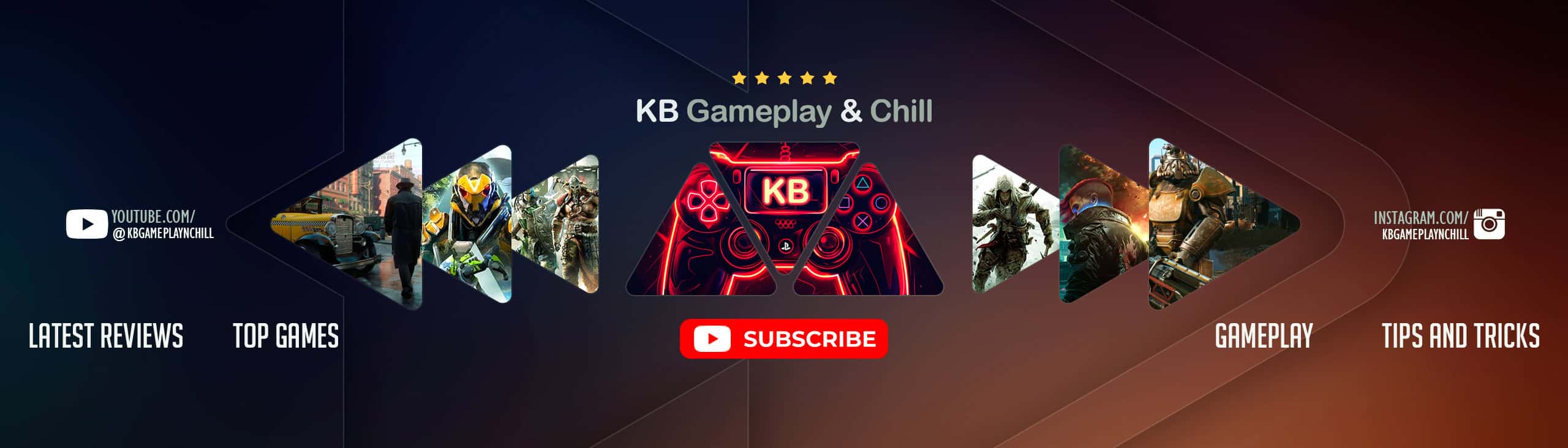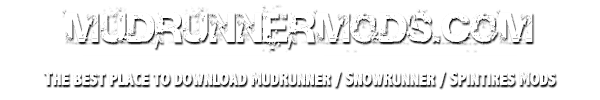How to install MudRunner 2 mods?
Thinking about installing some new mods but still not sure how to install MudRunner 2 mods? Don’t worry! It is extremely easy, just follow these six steps and you are ready to play:
Method 1:
- Download the MudRunner 2 mod you wish to add to the game and extract the mods file.
- After doing that, find Steam folder in your computer and open it. Your steam folder could be, for instance: C:/Program Files/Steam
- As you opened the Steam folder, go this way: steamapps/common/MudRunner2
- Check for the file ‘media.zip’ in the MudRunner 2 folder and open it.
- After you opened the ‘media.zip’ file, just drag and drop all files or folders which you extracted earlier to the right places.
- That’s it! It is so simple to install and use MudRunner 2 mods! Give yourself a try and you will never regret it!
Method 2:
- Download the mod
- Unpack the file using a programme (WinRar, WinZip, 7zip and etc.), you can also right click -> Winrar/WinZip…-> Extract files -> Choose the destination -> Extract
- Place the files inside the correct folder
- ENJOY!
We hope that our quick guide on how to install MudRunner 2 mod helped you to feel more comfortable while adding new mods to your game. We assure you – it is really worth trying all these new MudRunner 2mods.
As you already know how to install MudRunner 2 mods to you game, start browsing. New mods are usually added every day so you can always find all kinds of different MudRunner 2 mods to freshen up your game. Maps, vehicles, repaints, textures, tweaks, wheels and more – all these mods are created by passionate and dedicated MudRunner 2 community members. And as you already feel comfortable adding new mods and know how to install MudRunner 2 mods properly, add as many mods as you wish and make your game more customized to your needs and wishes.
MudRunner community is continuously improving so grow together with other game fans – update your game with new mods from time to time and you will never feel that you missed something important. Feel what new trends are in the community and be the part of it. Build yourself a game like it was made special to you – customize it with the wide variety of MudRunner 2 mods.